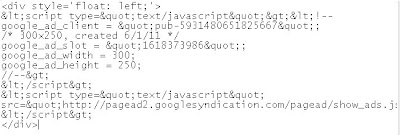1. PageBreeze
PageBreeze Free HTML Editor is an award-winning HTML Editor which has both visual (WYSIWYG) and HTML tag/source modes. PageBreeze Free HTML Editor’s design emphasizes simplicity and ease-of-use. You’ll find that you’ll be creating great looking websites almost instantly with virtually no learning curve.
2. NVU
A complete Web Authoring System for Linux Desktop, Microsoft Windows and Macintosh users to rival programs like FrontPage and Dreamweaver. NVU makes managing a web site a snap. Now anyone can create web pages and manage a website with no technical expertise or knowledge of HTML.
3. KompoZer
KompoZer is a complete Web Authoring System that combines web file management and easy-to-use WYSIWYG web page editing capabilities found in Microsoft FrontPage, Adobe DreamWeaver and other high end programs. KompoZer is designed to be extremely easy to use, making it ideal for non-technical computer users who want to create an attractive, professional-looking web site without needing to know HTML or web coding.
4. Selida
Selida is one of the most advanced HTML editors on the planet. Selida features a very effective WYSIWYG editor, Code Completion and a complete HTML 4 reference. Selida does differ from many ‘free’ HTML Editors in that it is truly full featured and easy to understand, while remaining powerful enough for the advanced user. Selida users range from the beginner to the professional.
5. BlueVoda
With BlueVoda you can create everything from a simple homepage to a beautiful multi-page website. You will be able to download hundreds of FREE logos, templates, webpage backgrounds and website headers. You will also have access to dozens of video tutorials that will cover every aspect of building and publishing a FANTASTIC website.
6. XStandard
XStandard is the leading standards-compliant plug-in WYSIWYG editor for desktop applications and browser-based content management systems. The editor’s cool features include drag & drop file upload, spell checking and an image library that integrates tightly with your CMS.
7. Trellian WebPage
Trellian WebPage is one of the few free Web editors that offers both WYSIWYG functionality and image editing within the software. Trellian WebPage is a freeware application and will remain FREE. You can easily download the current version of your web pages for editing.
8. Dynamic HTML Editor
A powerful HTML (WEB page) Editor 100% WYSIWYG, simply play with your mouse and create pages compatible with all browsers (W3C compliant code).
9. Seamonkey Project
A powerful and simple HTML editor keeps getting better with dynamic image and table resizing, quick insert and delete of table cells, improved CSS support, and support for positioned layers. For all your documents and website projects, Composer is all you need.
10. HtmlBeauty
advanced HTML editor that can edit as many files at a time as you want, plus it has advanced customizable syntax highlighting, undo / redo, drag & drop editing, right-click tag editing, extended find & replace, template support, project management, auto updating code snippets, code library, tag case changing capability, spelling & grammar check and more.